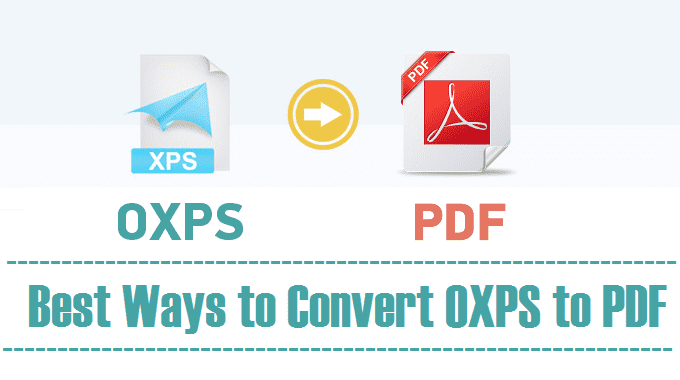An OXPS file is saved in the OpenXPS (abbreviated form of Open XML Paper Specification) format. With the help of OXPS, we save the information that describes the content and structure of the file and preserves its layout. We use OXPS files for keeping letters, essays, newsletters, postcards, resumes, and business documents. But sometimes we need to convert OXPS to PDF because of its wide use and availability. It is compatible with almost all operating systems and other platforms.
3 Best Ways to Convert OXPS to PDF File
You may be thinking about how to convert OXPS to PDF? Don’t worry! We have some solutions for you. In this article, we will discuss the best 3 ways to Convert OXPS to PDF. So let’s discuss them in detail.
1) Convert OXPS to PDF with Windows XPS viewer
You can view XPS in your Windows PC because it is the default version in Windows 10, 8, and 7. If you have the older version of Windows, this method will not be helpful for you. It is an offline method that is more convenient to use and effectively helps you to convert OXPS to PDF. You have to follow some steps to perform this action. Let’s look at these steps in detail.
Step 1: Open Windows XPS viewer your computer. You can press the Windows key and search for XPS.
Step 2: Now, click the “File” button and select the “Open” option (or press Ctrl +O). Locate and choose the OXPS file you want to convert.
Step 3: In this step, select the “Print” option (or press Ctrl + P). After that, select novaPDF from the “Select Print” option. Press the “Preferences” button to customize the novaPDF setting before generating a PDF file.
Step 4: In the last step, provide the destination folder where you want to save the converted file.
This method will help you quickly and easily convert OXPS to PDF, and you don’t need to buy or install any software for this purpose. But if you are not a windows user, you can use the next method.
2) Convert OXPS to PDF with PDFelement
PDFelement Pro comes among the best desktop application that is used to convert almost any format into PDF. It is a user-friendly OXPS to PDF converting tool that can also create PDF from Excel, PPT, Word, Image, HTML, Webpage, Etc. Moreover, it is suitable for both Mac and Windows users. For converting your OXPS file to PDF, you need to follow these steps:
Step 1: Go to the official web page of PDFelement Pro and download the desktop version. You can also download it from an authentic source.
Step 2: Install the app and launch it on your computer.
Step 3: Now click on the “Choose File” button. And select the OXPS file you want to convert by using PDFelement Pro.
Step 4: Select the output format as PDF and edit the file if you want to change something in it. The best part about this converter is that it provides you some basic editing tools.
Step 5: Select the output designation of your converted file, click on the “Convert” button.
If you want to convert files on a daily basis, PDFelement Pro is the best option for you.
3) Convert OXPS to PDF with 2pdf.com
2pdf.com comes among the top online file conversion tools. It is an online converting tool, so you don’t need to install it. You just need to have a browser and a stable internet connection. The best part about this tool is that it supports multiple formats and suitable for both converting large or small files. So, let’s discuss the step by step process to convert OXPS to PDF using 2pdf.com:
Step 1: Visit the official website of 2pdf.com and select the OXPS file into PDF file. Or click on this link: https://2pdf.com/convert-oxps-to-pdf/. You can paste this link in your browser as well.
Step 2: You will see the interface of the 2pdf.com converter that is super easy to use. You need to click the “Convert PDF” button and select the file you want to convert.
Step 3: Select PDF format as output. You will have more than 50 formats, but in this case, you should select PDF.
Step 4: Now select page size and other formatting as per your needs. At this step, you can choose any other conversion options.
Step 5: Click on the “Convert” button and wait for the conversion. You can download your file on your computer, DropBox, and Google Drive.
We have discussed the best 3 ways to convert OXPS to PDF. These are the fastest, easiest, and effortless methods. If you want to select the super-fast option, my suggestion is 2pdf.com because it is comfortable to use and have self-explanatory steps.